1. Install LDPlayer with resolution 1280x720(dpi 240)

2. Open local connection

3. Select the ldconsole file in the LDPlayer installation folder. If using Android 9.0 (64 bit) version, select in LDPlayer9 folder. Andoid 7.1 (64 bit) version, select in LDPlayer64 folder. Andoid 7.1 (32 bit) version, select in LDPlayer4 folder
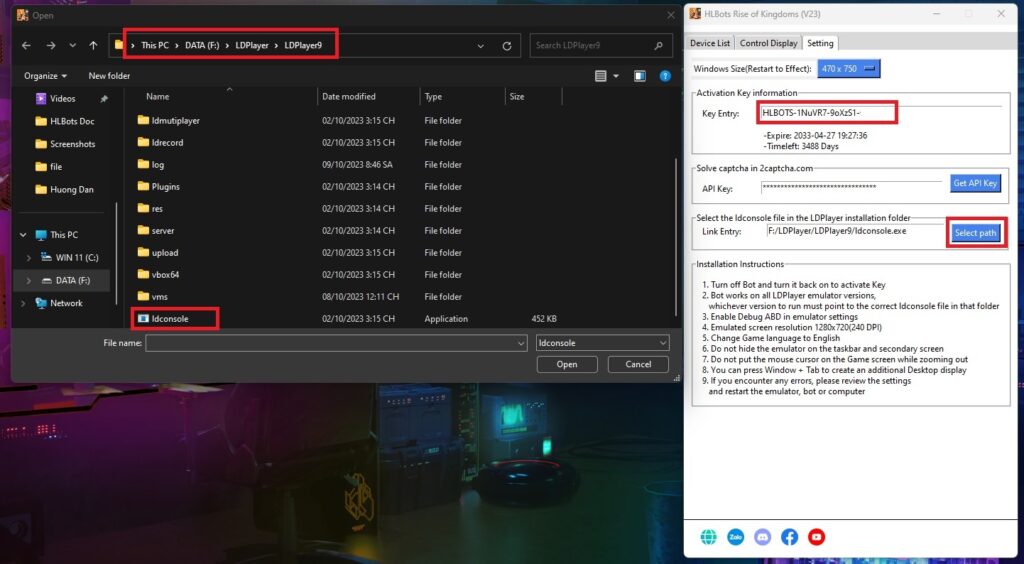
4. Restart bot and emulator LDPlayer

5. Enter ID LDPlayer

Attention
- Change game language to English
- Do not hide the game in the taskbar
- Do not bring the mouse pointer to the game screen while zooming out
- Do not move the game to the secondary monitor
